Operations
Operations allow you to automate feature flag management based on conditions you define. Instead of manually changing flags, operations handle it automatically when your conditions are met.
Access operations from the Operation tab on any feature flag details page.
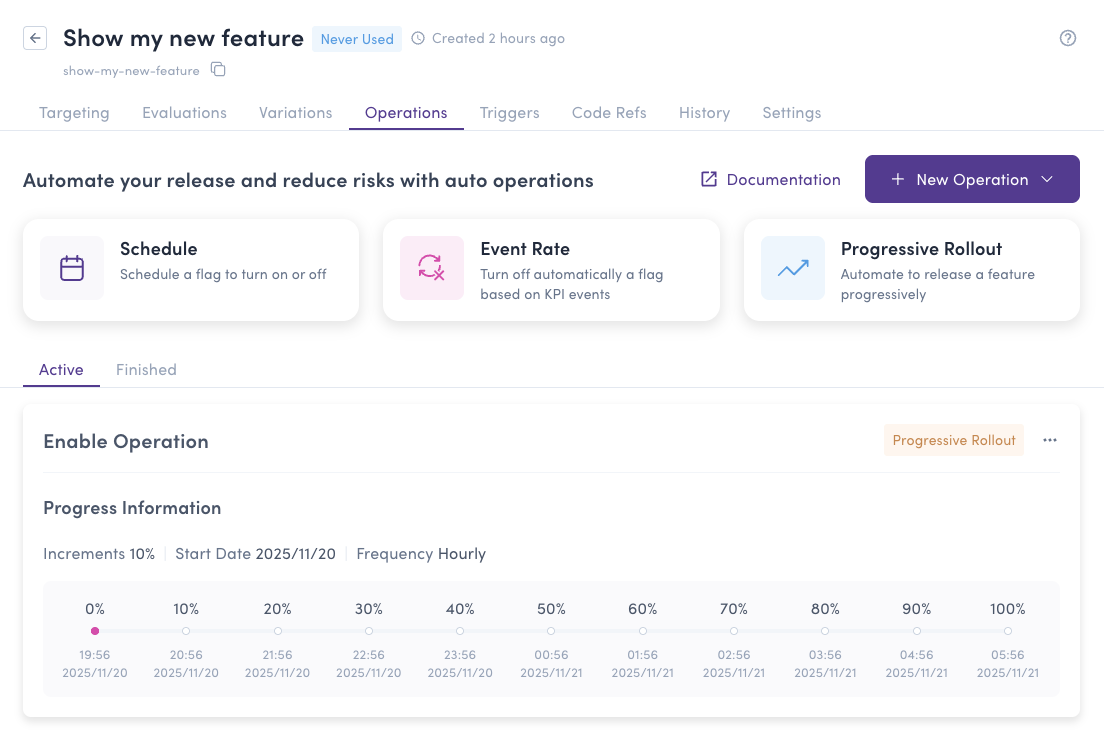
Available Operations
Bucketeer provides three types of automated operations:
Schedule
Turn flags on or off at a specific date and time. Perfect for timed releases, holiday features, or scheduled maintenance.
Progressive Rollout
Gradually release a feature to an increasing percentage of users over time. Reduces risk by allowing you to monitor and catch issues early.
Event Rate
Automatically disable a flag when error rates or other metrics exceed your threshold. Acts as a kill switch to protect your users.
Operation Lifecycle
All operations follow the same lifecycle:
- Create - Define your operation and conditions
- Active - Operation monitors conditions and executes when triggered
- Completed - Operation finishes and moves to the completed tab
You can edit, stop, or delete active operations at any time from the Operation panel.