Manage variations
The Variations tab allows you to manage variations for your feature flag with ease. You can add, edit, or remove variations based on your requirements.
To access the variations page on the Bucketeer dashboard, access the Feature Flags tab, choose the desired flag, and click on its name. On the new page, select the Variation tab on the top. The image below presents an example of the Variations panel for a string flag with 4 variations.
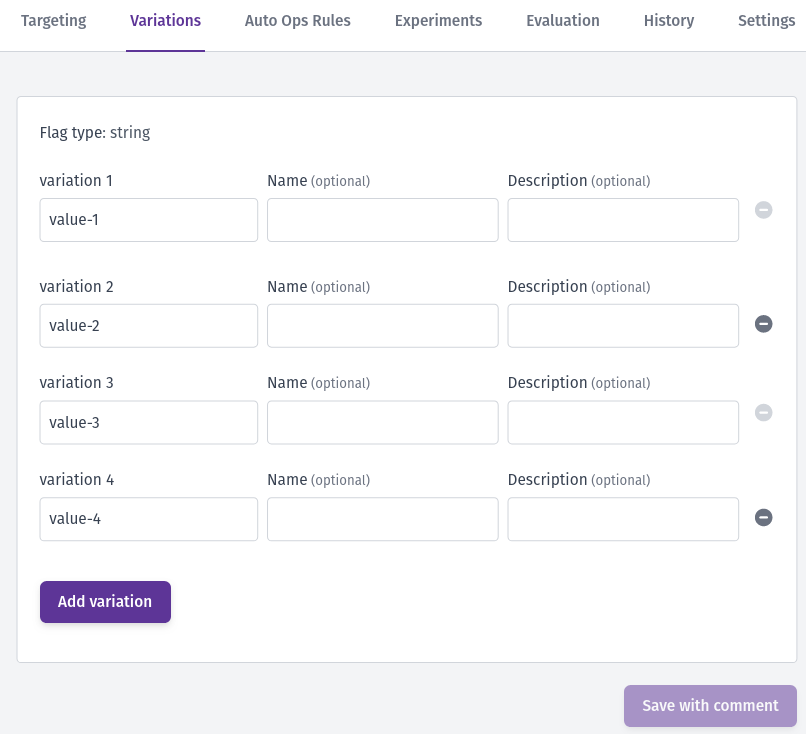
For boolean flags, you can modify the name and description of each variation. When dealing with multivariate flags (string, number, and JSON types), you can add or delete variations as needed in addition to editing the value, name, and description of variations. After finishing the flag variations edition, save it and provide a comment describing your changes.
- You can't delete a variation if it was selected as the Default strategy or as the OFF variation on the Targeting tab. To be able to delete it, you will need to choose another variation as default or OFF variation first.
- You can't add variations if you have an active progressive rollout with the current flag. However, you can edit the values, names, and descriptions of the existing variations.
It's important to note that any changes made to the variations of a feature flag will affect all environments within the project. This ensures consistent behavior across the board.
When you delete a variation, individual targeting and custom rules associated with that variation will be removed as well. In cases where a custom rule employs a percentage rollout for the deleted variation, the rollout for that specific variation will be set to zero. This ensures that your feature flag's logic remains intact and functional.