Create an API key
To use feature flags, start by creating an API key on the Bucketeer dashboard. The client SDK requires the API key to access the server API. These keys are crucial for authentication and authorization.
They identify your project and environment, ensuring your application retrieves the correct flag configurations. Additionally, they improve security by preventing unauthorized access and maintaining the integrity of your feature flag system.
To create an API key, access the API Keys from the sidebar. You will find all existing API keys on this page. To add a new API key, click + Add. On the side panel, provide a name for the new API key and click Submit. The API key name has a length limit of a hundred characters.
The Bucketeer team recommends naming the API key based on the system where it will be used. It will make it easier to identify the API key used on each project. For example, if you will use the flag on Android systems, name the API key android.
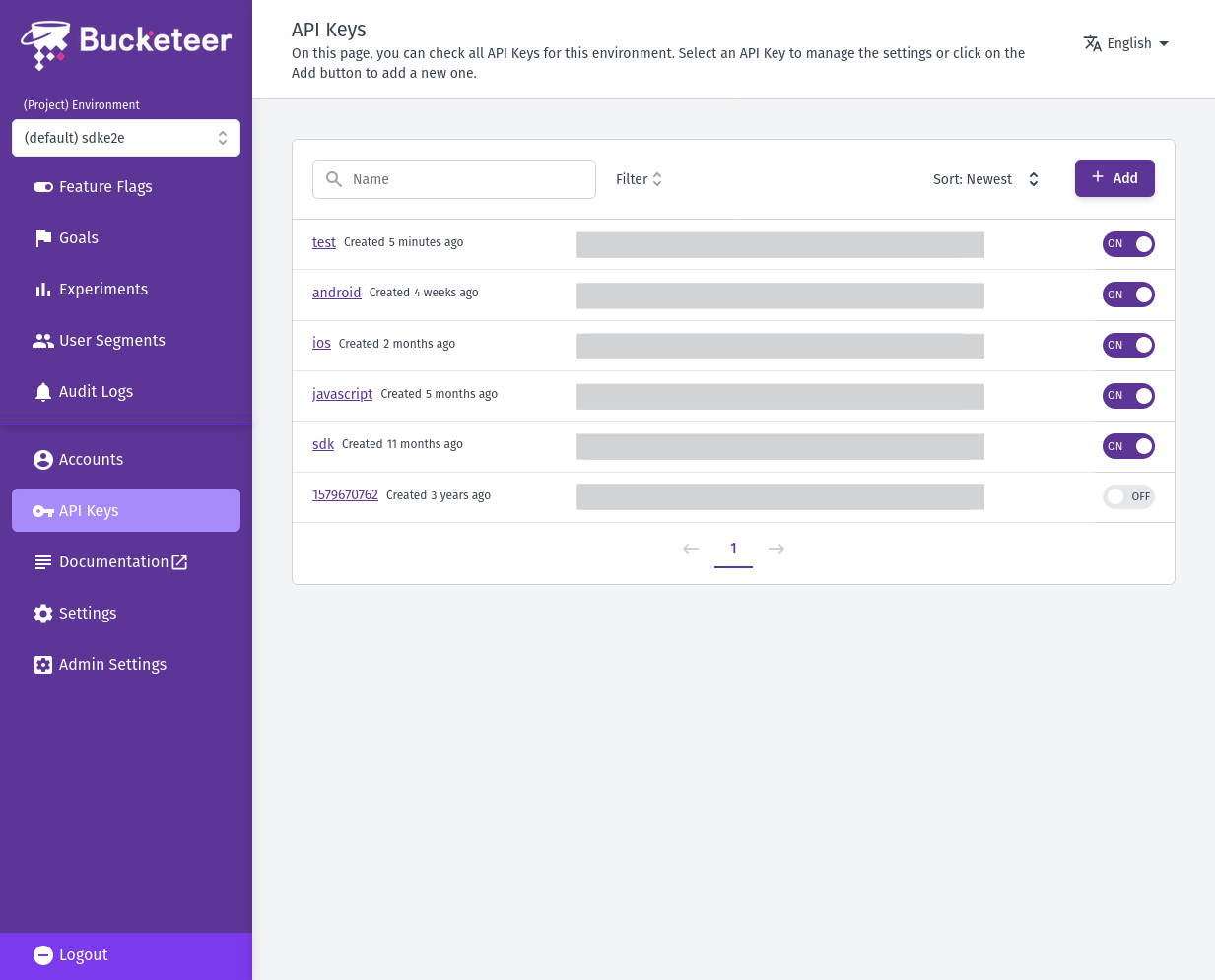
After creating the API key, it will appear on the API Keys page, and its state will be ON, meaning it's ready for use. Now you can move on to the next step and create your first feature flag. However, if you want to learn more about the usage of the API keys, check the API keys page.