Create an Account
Bucketeer allows you to manage and track data related to different environments. To begin using Bucketeer, you need an account. For additional information regarding the available account types on Bucketeer, check the Bucketeer account types. Ask the project administrator to create an account if you're a new team member.
The following steps show how to create an account as an Admin.
- Select the target environment from the select menu on the top left.
- Navigate to the Accounts page from the sidebar menu.
- Click + Add button to add a new account.
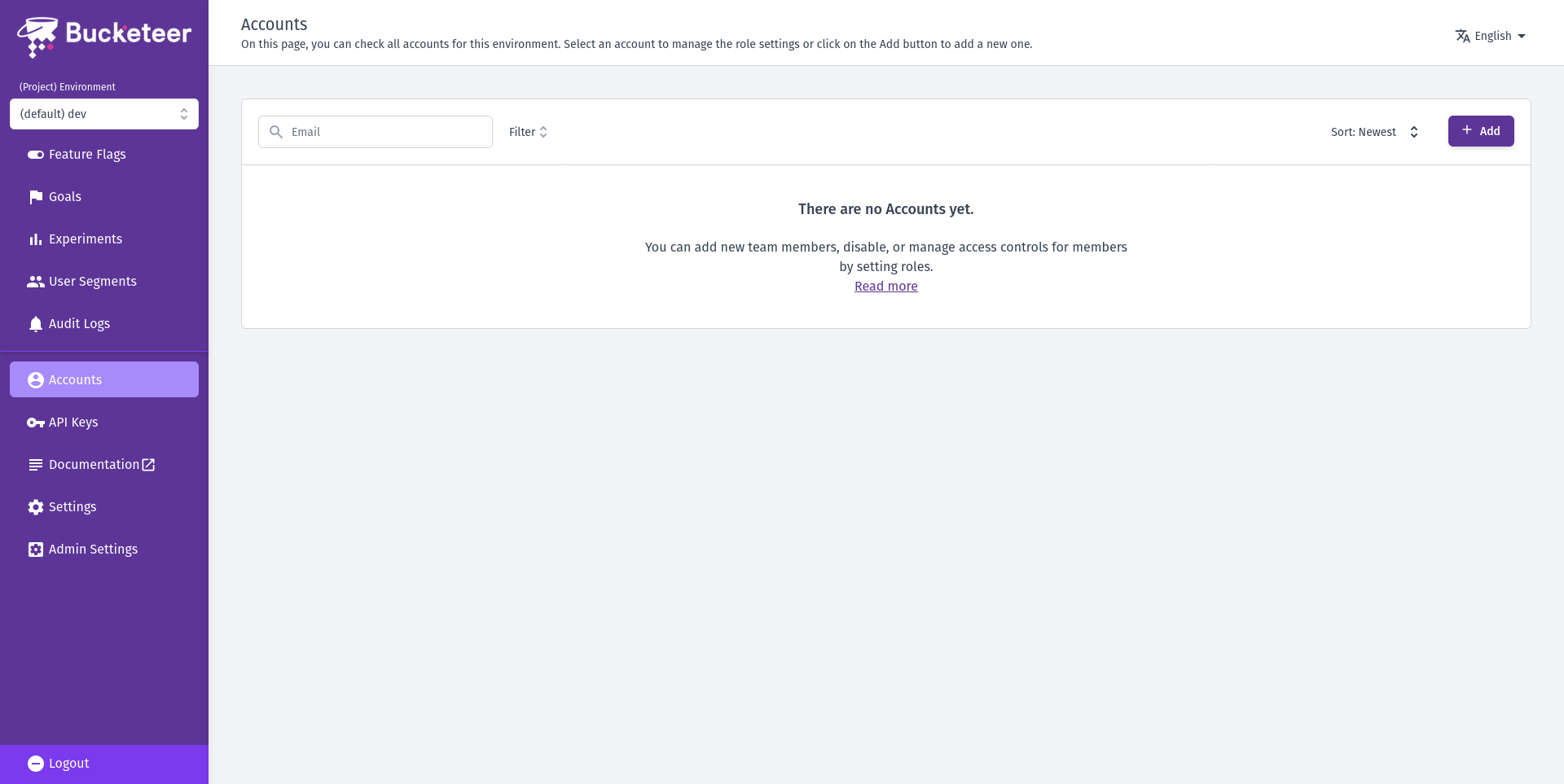
- Enter the new member's email and define their role.
- Click Submit to create the account.
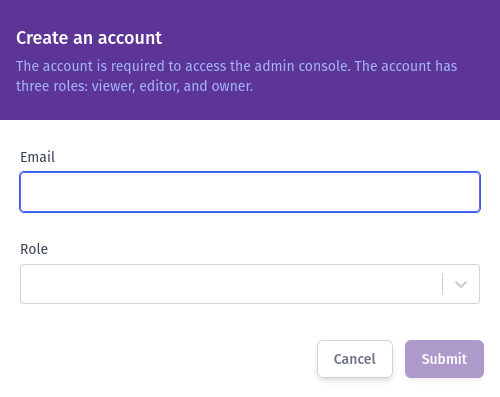
備考
The new member's email must be a Gmail Account. Otherwise, the new member will not have access to the dashboard.
Once the account is created, the Admin needs to contact the new member, informing them that they can access the dashboard. No notification email is sent to the new member after their account creation.